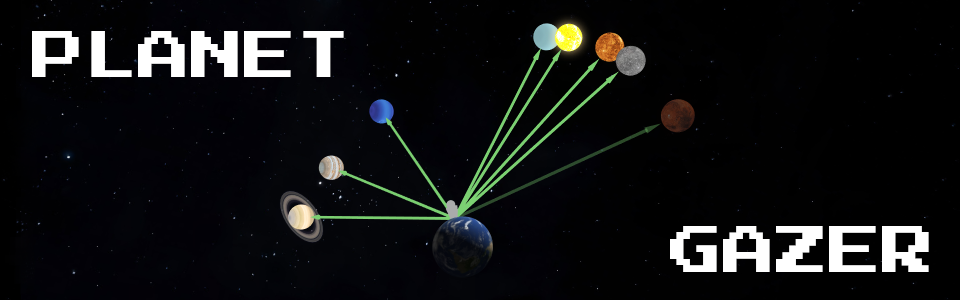
Planet Gazer
A downloadable tool for Windows, macOS, and Linux
Planet Gazer
I made this little tool to experiment with some of the math behind orbiting bodies. It's a visualiser that helps you find where to look in the sky to see a specific planet given a date and location.
For example if you live in Australia like me and wanted to know when and where Saturn will be visible, you can click on the country (or type in the latitude and longitude) then select a date:
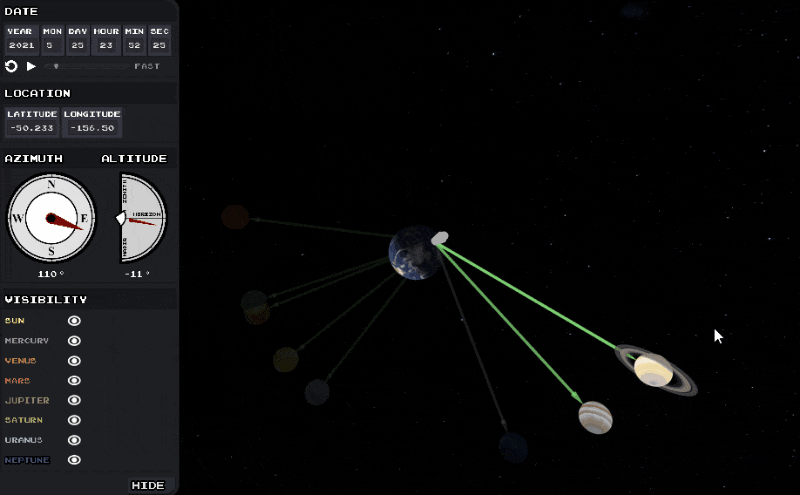
The indicator on the left shows which compass direction to face (the azimuth angle) and the indicator on the right shows how high up in the sky to look (the altitude angle). In this case if you looked west and a bit above the horizon - that's where Saturn would be!

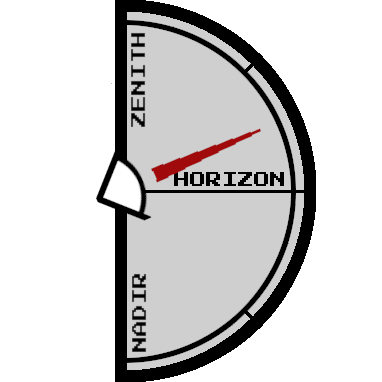
You can select which planet the indicator displays just by clicking the planet. Planets that are faded out are below the horizon and so not visible from the selected location.
Controls
To rotate the camera around the earth hold down the middle mouse button and drag. To pan the camera hold down shift + middle mouse button. To zoom scroll the mouse wheel.
[SPACE] Start / stop time
[Q] Slow down time
[W] Speed up time
[E] Open / close menu
[F] Toggle fullscreen
[M] Toggle sound
In addition to manually typing the date and location, just hover the mouse over the text box and scroll the mouse wheel.
Note: The stars in the background are not accurate, they just look cool :) Enjoy
Download
Click download now to get access to the following files:
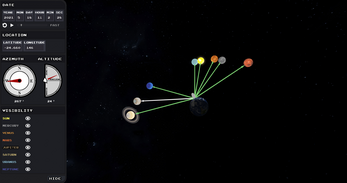
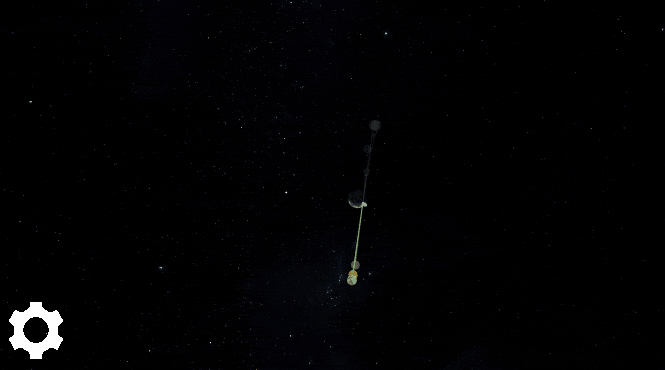
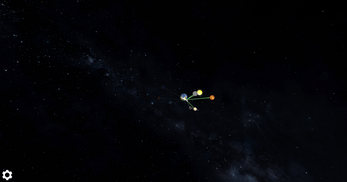
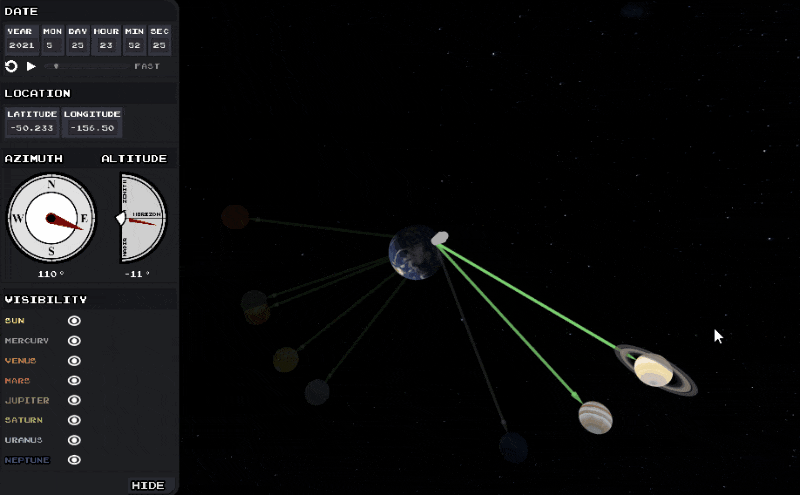
Leave a comment
Log in with itch.io to leave a comment.